| PUBLISHER |
DBS STUDIO |
|
HOMEPAGE |
|
|
DELIVERY |
Direct Download + Registration
Key after Purchase by DBS |
|
DOWNLOAD FILE SIZE |
800 KB |
|
INSTALLATION |
Setup |
|
SUPPORT |
www.dbsim.com |
|
VERSION |
FSX |
Package included VarView
Install and documentation.
DBS VarView Utility is designed for creating and debugging Microsoft® Flight
Simulator X gauges. The program is ideal for learning simulator tokens and
variables, described in Microsoft® Flight Simulator X Software Development Kit
and debugging XML constructions.
Program can be configured to display up to 8 transparent windows that do not
interfere with simulator interface. Windows sizes, positions and transparency
stored after changing and restore when window against open.
Program can be used to learn simulator tokens, parameters and EventId's,
(described in SDK) dynamically while running simulator or debugging an
application. Program doesn't interfere any other gauges or utilities.
The main advantage of the utility that a programmer can see how a selected token
or parameter exactly work in real-time environment. It is also possible to
control internal simulator variables with EventId's.
Program can be used to control XML constructions and check the link between
gauges with Named Vars.
Token's and EventId's are selected from the list in dialog window. When entering
parameter a check is made to make sure it is correct. A warning is displayed if
it is not.
Selected components can be saved to configuration file and later be used without
need to select them from the list.
The author of VarView utility is an experienced commercial software developer.
The software was designed for everyday needs of simulator gauges programmer.
VarView utility is ideal for beginners and for advanced programmers. Beginners
can learn simulator dependences and XML coding notation. Advanced programmers
can easily create test gauges and see the results of EventId execution. You no
longer need to remember all token results and principles of operation.
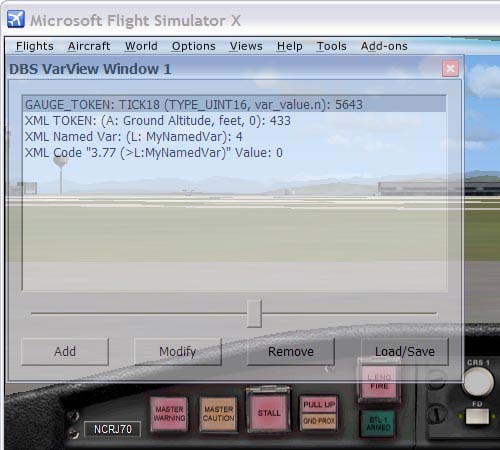
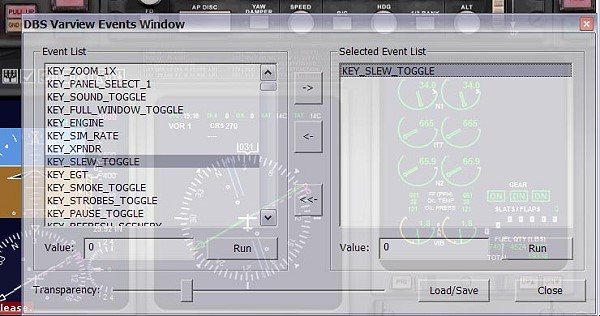
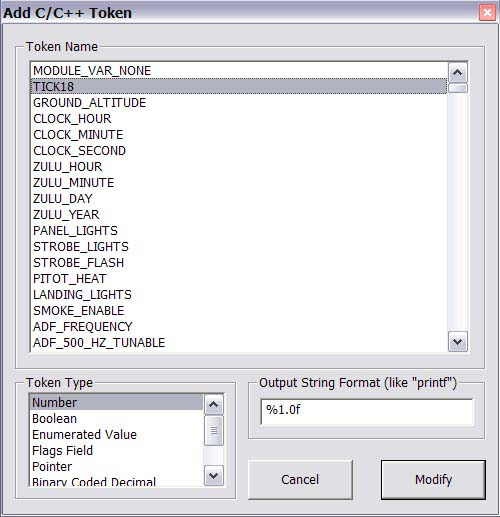
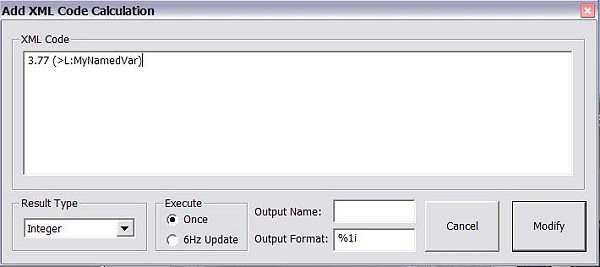
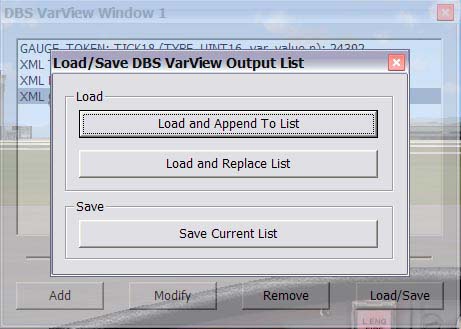
| Available Options: |
| Delivery: |
|
|

