| PUBLISHER |
DBS STUDIO |
|
HOMEPAGE |
|
|
DELIVERY |
Direct Download + Registration
Key after Purchase by DBS |
|
DOWNLOAD FILE SIZE |
730 kb |
|
INSTALLATION |
Setup |
|
SUPPORT |
www.dbsim.com |
|
VERSION |
FSX SP2 or FSX Acceleration Pack |
DBS Walk And Follow tool expand Flight Simulator X
mechanism of cameras and add unique opportunity to free walk around (without any
limitations). DBS WalkAndFollow tool intended for users, who have interest in
challenges of Flight Simulator X scenery and take a screenshots (with an
opportunity of saving “Point of interest”) and exchange of such point with other
users. Also DBS WalkAndFollow tool expand work with simulator cameras (in
virtual cockpit or in aircraft view) without simulator limitations of distance
or angles and allow to write changes of view points into cameras definitions.
DBS Walk And Follow
FSX features:
Follow mode: in this mode camera can be attached to the user aircraft (virtual
cockpit and aircraft external view)
Walk mode: free camera movement mode without limits of distance or altitude.
Variable camera movement speed (slow, normal and fast)
Unlimited amount of custom viewpoints (POI) for Walk mode, that can be stored to
external file for exchange
Integrated simulator cameras from aircraft.cfg (virtual cockpit and aircraft
external view)
Three dimensions camera movement (cursor key and mouse movement used)
Two modes of mouse movement (with Space key or with middle mouse button)
Zoom mode
Surface control mode (for prevent to fail throught ground surface)
Info String




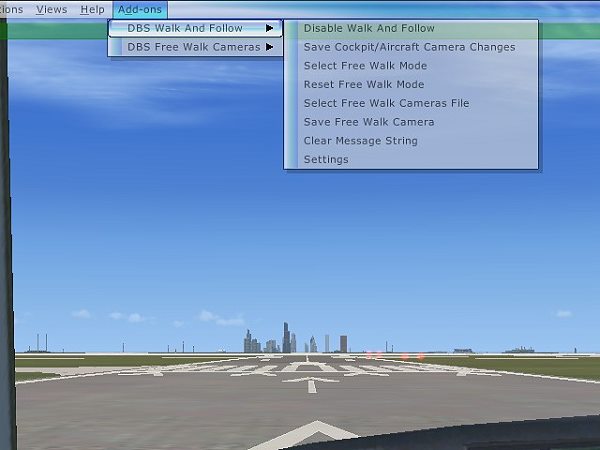
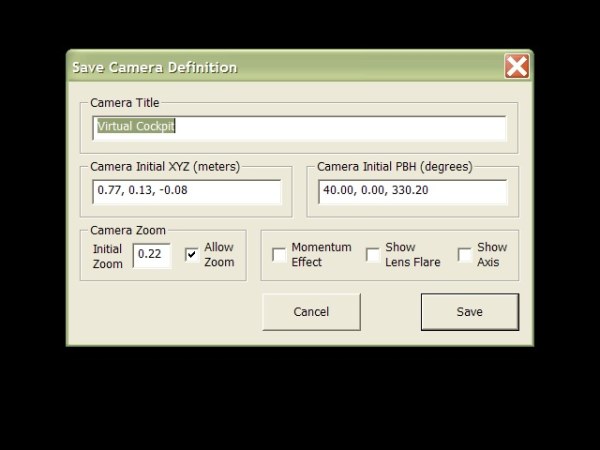
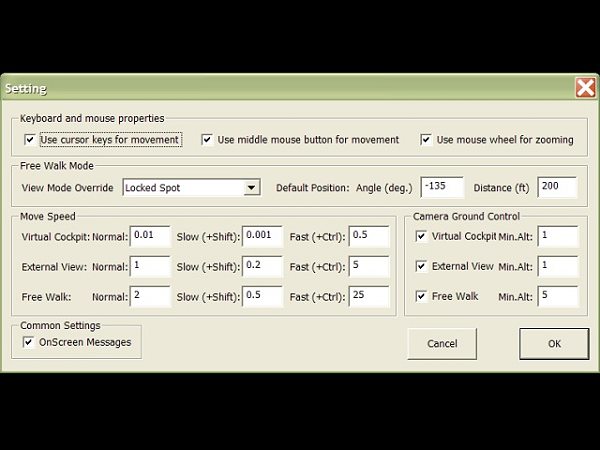
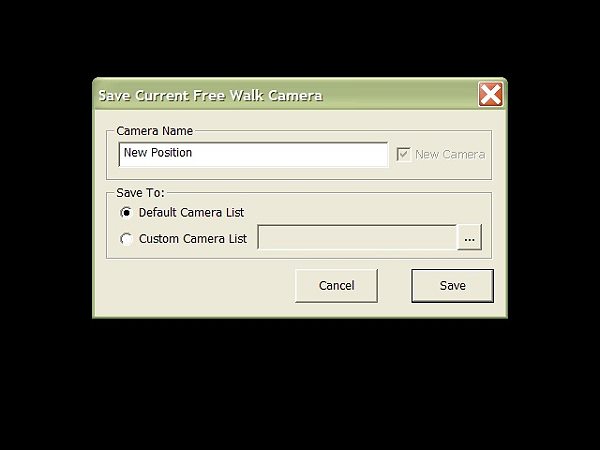




| Available Options: |
| Delivery: |
|
|

