| PUBLISHER |
Aero Files |
|
HOMEPAGE |
|
|
DELIVERY |
Download full version after
purchase + serial |
|
DOWNLOAD FILE SIZE |
3.6 MB |
|
INSTALLATION |
Execute installer |
|
VERSION |
|
Media Bundle Pack features two products in one.
Aeroplayer:

Using AeroPlayer is very simple. The first
thing you have to do is to run the application, and create your own tracklist by
going to the settings tab, and clicking the ‘choose’ button next to each of the
text boxes.
Aeroplayer is a must have, because it saves you frame rates, compared when using
other media players, such as Winamp, and Windows Media Player.
Aeroplayer is ideal for playing music as you soar the sky or as you play Ship
Simulator 2008 or any other PC game for that mather.
AeroPlayer comes with a built in update checker.
To check for updates and download them, simply click
‘Check for Updates’ found at the welcome tab in the top right corner.
Aeroplayer runs in the background of your games, so start Aeroplayer before you
start playing your games.
Aeroshot:
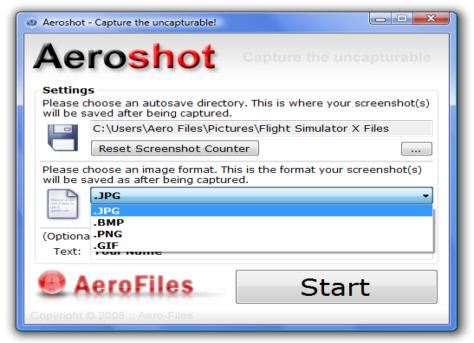
Aeroshot is a game screen capturing tool,
which captures screenshots of your FS2004 and FSX experience. Aeroshot also
works with any other PC game out there. All you have to do is press Print Screen
''key'' on your keyboard, and it will capture and save your screenshots to your
chosen autosave directory and format. You can even add a text watermark to your
screenshots. Aeroshot saves you the time of pausing flight simulator, minimizing
it, opening paint, pasting it, and saving it. FSX uses BMP files when taking
screenshots by default. FSX uses several near 5 mb for each image captured
files.
With Aeroshot you will be able to save your images into four different files of
your choosing in sizes as low as 99 KB in JPG format: This is ideal when taking
several images of your game.
The supported features,
are as follows:
GIF .PNG .BMP & JPG saving options.
Sound plays after each successful capturing.
Chose saving destination.
Reset screenshot counter.
Watermarking available
FSX & FS 2004 compatible
And so much more....
Capture the uncaptureable with Aeroshot!
Requirements:
Microsoft .NET Framework 2.0
Windows: XP & Vista Compatible
Any Direct X9+ Game
| Available Options: |
| Delivery: |
|
|

