 | Navigation |  |
 | Donate |  |
 |
HELP KEEP OUR SERVERS ONLINE!
|
 |
Current Donation Stats |
| Feb's Goal: |
$300.00 |
| Due Date: |
Feb 28 |
| Amount in: |
$0.00 |
| Balance: |
$0.00 |
| Left to go: |
$300.00 |
|  |  |  |  |
 |
fsx downloads, fsx aircraft, FS2004 aircrafts, fsx plane, Prepar3d, x-plane, fsx addons WELCOME
lbninjaas a Simnetwork new user
Registered Members: 16945 Super Administrators: 2
Moderators: 1 Users: 16938
Members Online:
Guests Online: 2
| Forum Categories | 39 |
| Forum Threads | 700 |
| Forum Posts | 1313 |
| Comments | 84 |
| News | 225 |
| Articles | 45 |
| Downloaded files | 16542 |
| Web Links | 43 |
| Total Downloaded Files | |
1686787 |  |  |  |  |
|
 | Google Ads |  |
 | Downloads: Fsx Panel downloads |  |
 |
| CB 5000 NAVRAD Navigational RADAR and Multi-Function Display ver 1.5 |
 Some of the features included in this gauge are customizable Traffic RADAR, Map Panning, TAWS map, and Nearest Airport Search with a 375 nm range listing up to 500 airports. Instrumentation Manual Included. 2.9 mb Some of the features included in this gauge are customizable Traffic RADAR, Map Panning, TAWS map, and Nearest Airport Search with a 375 nm range listing up to 500 airports. Instrumentation Manual Included. 2.9 mb |
| Author: |
O/S: all |
Version: FSX |
| Added: 15.04.13 |
Downloads: 42 |
 (2.9 mb) (2.9 mb) |

| FSX Boeing 777 Style PFD, Nav, EICAS And Chart |
 FSX Boeing 777 Style PFD, Nav, EICAS And Chart glass instruments. These instruments are designed to full prototype size on separate computers other than the main FSX computer and should function with most of the default aircraft. This is a major update featuring sharper and brighter text, new NAV modes, flight plan support, easier install, and brighter displays. The instrument displays require DirectX10 and Vista or Win7. The DB manager and chart displays should run with XP, Vista, and Win 7. This release has support for Prepar3d version 1.4. By Kapock Cavanaugh. 102 mb FSX Boeing 777 Style PFD, Nav, EICAS And Chart glass instruments. These instruments are designed to full prototype size on separate computers other than the main FSX computer and should function with most of the default aircraft. This is a major update featuring sharper and brighter text, new NAV modes, flight plan support, easier install, and brighter displays. The instrument displays require DirectX10 and Vista or Win7. The DB manager and chart displays should run with XP, Vista, and Win 7. This release has support for Prepar3d version 1.4. By Kapock Cavanaugh. 102 mb |
| Author: |
O/S: all |
Version: FSX |
| Added: 14.04.13 |
Downloads: 22 |
 (102 mb) (102 mb) |

| FSX Steam Navigation Gauge Set |
 For the FSX panel geek in you, here is a full set of steam navigation gauges with a generic look. The NAV-1/2, ADF-1/2, and gyro compass set includes an autopilot source select switch (VHF1-GPS-VHF2)to enable VHF-2 / Nav-2 guidance in NAV, BC, and APP modes. It also includes Doug Dawson's "C" NavSelect gauge to allow the above to function. Thanks to Jim Robinson for allowing use of his original artwork and code. By Don Bodenstedt. 289 kb For the FSX panel geek in you, here is a full set of steam navigation gauges with a generic look. The NAV-1/2, ADF-1/2, and gyro compass set includes an autopilot source select switch (VHF1-GPS-VHF2)to enable VHF-2 / Nav-2 guidance in NAV, BC, and APP modes. It also includes Doug Dawson's "C" NavSelect gauge to allow the above to function. Thanks to Jim Robinson for allowing use of his original artwork and code. By Don Bodenstedt. 289 kb |
| Author: |
O/S: all |
Version: FSX |
| Added: 30.10.11 |
Downloads: 107 |
 (289 kb) (289 kb) |

| Head Up Display (HUD) |
 This gauge has been developed for FSX Flight Simulator SP1 or SP2. It has also been tested with Microsoft Acceleration but compatibility is not guaranteed by the author. The functionality of this gauge is based on the Rockwell Collins HGS which is designed for the Bombardier CRJ 700. However, this gauge is not following the Rockwell Collins design completely. It is created to be used as a generic HUD for all commercial aircraft. It can be programmed to work on any FSX aircraft as a stand alone pop up window. The gauge is available in the frame color of gray and beige. For installation and configuration look at the documentation inside the zip file. Credit goes out to: Kaj O. Hallstrom for his outstanding support on documentation, pre beta and beta testing and improvement recommendations for the gauge and control panel. Credit also goes to Doug Dawson for his config.gau generating dsd-XML interface. 2.7 mb This gauge has been developed for FSX Flight Simulator SP1 or SP2. It has also been tested with Microsoft Acceleration but compatibility is not guaranteed by the author. The functionality of this gauge is based on the Rockwell Collins HGS which is designed for the Bombardier CRJ 700. However, this gauge is not following the Rockwell Collins design completely. It is created to be used as a generic HUD for all commercial aircraft. It can be programmed to work on any FSX aircraft as a stand alone pop up window. The gauge is available in the frame color of gray and beige. For installation and configuration look at the documentation inside the zip file. Credit goes out to: Kaj O. Hallstrom for his outstanding support on documentation, pre beta and beta testing and improvement recommendations for the gauge and control panel. Credit also goes to Doug Dawson for his config.gau generating dsd-XML interface. 2.7 mb |
| Author: |
O/S: all |
Version: FSX |
| Added: 30.10.11 |
Downloads: 180 |
 (2.7 mb) (2.7 mb) |

| FSX Douglas DC-3 Widescreen 2D Panel |
 Original DC3 2D panel extended for use with wide screen monitors. With three options of finish: original (worn), clean and black with respective night lighting modes. Includes panel pack for use of widescreen with Just Flight DC3/C47. Originally developed for 2048 x 1152, but should work as well with similar screen ratios. For those of you who don't feel at ease with oval gages. By Luiz Alvarenga. 6 mb Original DC3 2D panel extended for use with wide screen monitors. With three options of finish: original (worn), clean and black with respective night lighting modes. Includes panel pack for use of widescreen with Just Flight DC3/C47. Originally developed for 2048 x 1152, but should work as well with similar screen ratios. For those of you who don't feel at ease with oval gages. By Luiz Alvarenga. 6 mb |
| Author: |
O/S: all |
Version: FSX |
| Added: 12.02.11 |
Downloads: 34 |
 (6 mb) (6 mb) |

| FS2004/FSX Digital Mini Panels |
 Are you tired of all those mini panels that just give you half a dozen "steam" gauges across the bottom of your screen? Try these full digital panels. These all-inclusive gauges give you over 60 matching digital displays plus two VORs, autopilot, switches for lights, brakes, autostart, gear and more. Separate gauges for recip, jet and turbo aircraft with up to four engines, with a choice of F or C degrees for engine parameters. Full documentation for installation and use is included. By Darrel Woodhouse. 619 kb Are you tired of all those mini panels that just give you half a dozen "steam" gauges across the bottom of your screen? Try these full digital panels. These all-inclusive gauges give you over 60 matching digital displays plus two VORs, autopilot, switches for lights, brakes, autostart, gear and more. Separate gauges for recip, jet and turbo aircraft with up to four engines, with a choice of F or C degrees for engine parameters. Full documentation for installation and use is included. By Darrel Woodhouse. 619 kb |
| Author: |
O/S: all |
Version: FS2004/FSX |
| Added: 06.12.10 |
Downloads: 116 |
 (619 kb) (619 kb) |

| FSX Gauge--747APC |
 747APC is a gauge for the default FSX Boeing 747-400 aircraft. It manipulates the autopilot and automates aircraft operations such as landing gear and flaps, etc. to allow for a fully automated flight to any airport. Simply enter the destination airport into the GPS, select the landing runway, apply VNAV and RWY (LNAV), and the plane will fly to the airport and land on the selected runway. By Hoa Nguyen. 733 kb 747APC is a gauge for the default FSX Boeing 747-400 aircraft. It manipulates the autopilot and automates aircraft operations such as landing gear and flaps, etc. to allow for a fully automated flight to any airport. Simply enter the destination airport into the GPS, select the landing runway, apply VNAV and RWY (LNAV), and the plane will fly to the airport and land on the selected runway. By Hoa Nguyen. 733 kb |
| Author: |
O/S: all |
Version: FSX |
| Added: 07.11.10 |
Downloads: 137 |
 (733 kb) (733 kb) |

| TCAS and Traffic Display Gauge V2.0 |
 This TCAS and Traffic Display Gauge Version 2.0 includes significant improvements from V1.0. It has been developed for the FSX Flight Simulator SP1/2 also. It should also work with Acceleration.The functionality for the TCAS part is based on general specs for commercial aircrafts. It does not provide in detail the function for a specific aircraft model. It is a generic gauge, and can be simple added to any aircraft as a standalone popup window. In addition the gauge provides a AI traffic display in the ranges of 10,20, and 40 miles.Within this display mode, no TCAS rules are valid, which means all AI aircraft are displayed independent of any altitude or distance. Improvements in V2.0 are: 1: Full TCAS and traffic display capability is provided even though your aircraft is on the ground. Only the trigger of the alarm/warn sound and the blinking lamp display willbe blocked. 2: An AI HDG pointer will be displayed. It shows in which direction the AI is moving. 3: A bearing pointer has been introduced. It allows the pilot to point to a specific AI.4: The AI additional text info display follows the structure of an ATC text.5:The AI additional text can be selected individually per AI with a mouse click. 6: Each AI display contains a ID index number (0 � 20).7: The design of the TCAS and Traffic Display Box has been updated.8: Increased the number of AIs displayed on the screen in display mode. For installation and functional description look at the doc inside the ZIp. CREDIT goes to : Stefan Schneider for his support on special XML issues and TCAS functionality. Bob Familton for his review of the documentation and testing for SP1 FSX. Doug Dawson for his dsd-XML-sound interface in order to generate the sounds. 1 mb This TCAS and Traffic Display Gauge Version 2.0 includes significant improvements from V1.0. It has been developed for the FSX Flight Simulator SP1/2 also. It should also work with Acceleration.The functionality for the TCAS part is based on general specs for commercial aircrafts. It does not provide in detail the function for a specific aircraft model. It is a generic gauge, and can be simple added to any aircraft as a standalone popup window. In addition the gauge provides a AI traffic display in the ranges of 10,20, and 40 miles.Within this display mode, no TCAS rules are valid, which means all AI aircraft are displayed independent of any altitude or distance. Improvements in V2.0 are: 1: Full TCAS and traffic display capability is provided even though your aircraft is on the ground. Only the trigger of the alarm/warn sound and the blinking lamp display willbe blocked. 2: An AI HDG pointer will be displayed. It shows in which direction the AI is moving. 3: A bearing pointer has been introduced. It allows the pilot to point to a specific AI.4: The AI additional text info display follows the structure of an ATC text.5:The AI additional text can be selected individually per AI with a mouse click. 6: Each AI display contains a ID index number (0 � 20).7: The design of the TCAS and Traffic Display Box has been updated.8: Increased the number of AIs displayed on the screen in display mode. For installation and functional description look at the doc inside the ZIp. CREDIT goes to : Stefan Schneider for his support on special XML issues and TCAS functionality. Bob Familton for his review of the documentation and testing for SP1 FSX. Doug Dawson for his dsd-XML-sound interface in order to generate the sounds. 1 mb |
| Author: |
O/S: all |
Version: FSX |
| Added: 25.10.10 |
Downloads: 269 |
 (1 mb) (1 mb) |

| FSX Air To Air Refueling Gauge - Receiver Side |
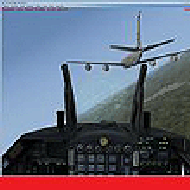 This gauge will help you to simulate a realistic air to air refueling transfer by adding fuel gradually to your tanks based on the type of transfer that you choose. Fuel will be added at a fixed rate each second and the weight of your airplane increases accordingly. Enjoy the feeling of your plane being heavier. By Chris Dub. 32 kb This gauge will help you to simulate a realistic air to air refueling transfer by adding fuel gradually to your tanks based on the type of transfer that you choose. Fuel will be added at a fixed rate each second and the weight of your airplane increases accordingly. Enjoy the feeling of your plane being heavier. By Chris Dub. 32 kb |
| Author: |
O/S: all |
Version: FSX |
| Added: 30.09.10 |
Downloads: 29 |
 (32 kb) (32 kb) |

| FSX U-Boat Panel |
 Special features: operational periscope; diving and submerging can be watched. From the attack periscope a torpedo, with a delayed explosion effect, can be launched. Both periscopes can be rotated 360 degrees, have zoom functions and can be raised and lowered. The gunner can rotate the gun and alter the elevation up and downwards. Panel graphics: forward view from the tower, deck views to the front and to the rear, gunner view, the middle and the torpedo tubes inside of the boat. Sound extras: diving alarm, diving sound, cannon shot, sonar ping and torpedo launch. Due to the amount of features a handbook with pictures is included. Graphics and all the configuration for the extra features from Erwin Welker. 10 mb Special features: operational periscope; diving and submerging can be watched. From the attack periscope a torpedo, with a delayed explosion effect, can be launched. Both periscopes can be rotated 360 degrees, have zoom functions and can be raised and lowered. The gunner can rotate the gun and alter the elevation up and downwards. Panel graphics: forward view from the tower, deck views to the front and to the rear, gunner view, the middle and the torpedo tubes inside of the boat. Sound extras: diving alarm, diving sound, cannon shot, sonar ping and torpedo launch. Due to the amount of features a handbook with pictures is included. Graphics and all the configuration for the extra features from Erwin Welker. 10 mb |
| Author: |
O/S: all |
Version: FSX |
| Added: 21.09.10 |
Downloads: 21 |
 (10 mb) (10 mb) |

| TCAS and Traffic Display Gauge V1.0 |
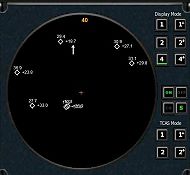 This TCAS and Traffic Display Gauge Version 1.0 has been developed for the FSX Flight Simulator SP1/2. It should also work with Acceleration. The functionality for the TCAS part is based on general specs for commercial aircrafts. It does not provide in detail the function for a specific aircraft model. It is a generic gauge, and can be simply added to any aircraft as a standalone pop-up window. Dietmar Loleit 1 mb This TCAS and Traffic Display Gauge Version 1.0 has been developed for the FSX Flight Simulator SP1/2. It should also work with Acceleration. The functionality for the TCAS part is based on general specs for commercial aircrafts. It does not provide in detail the function for a specific aircraft model. It is a generic gauge, and can be simply added to any aircraft as a standalone pop-up window. Dietmar Loleit 1 mb |
| Author: |
O/S: all |
Version: FSX |
| Added: 16.09.10 |
Downloads: 22 |
 (1 mb) (1 mb) |
| Country Gauge |
 COUNTRY GAUGE If you like to flight around the world, this little gauge will show you the information of the nearest airport ( in around 1200 nm). This information includes: true bearing, relative bearing, longest runway, best approach, the city and the COUNTRY. Don't get lost... know where you are. easy installation instructions. COPYRIGHT Created by: Ricardo Salas 66 kb COUNTRY GAUGE If you like to flight around the world, this little gauge will show you the information of the nearest airport ( in around 1200 nm). This information includes: true bearing, relative bearing, longest runway, best approach, the city and the COUNTRY. Don't get lost... know where you are. easy installation instructions. COPYRIGHT Created by: Ricardo Salas 66 kb |
| Author: |
O/S: all |
Version: FSX |
| Added: 31.07.10 |
Downloads: 54 |
 (66 kb) (66 kb) |
| Alfs UK Airfields Vol.13 |
 Here are three more UK airfields for use with FSX generic scenery. The first is Brimpton X2BM, a small strip at Wasing Lower Farm near Newbury, Berkshire and it is home to a Percival Provost. The next is Enstone EGTN near Chipping Norton and lastly Wickenby EGNW which is NE of Lincoln Alf Denham 8 mb Here are three more UK airfields for use with FSX generic scenery. The first is Brimpton X2BM, a small strip at Wasing Lower Farm near Newbury, Berkshire and it is home to a Percival Provost. The next is Enstone EGTN near Chipping Norton and lastly Wickenby EGNW which is NE of Lincoln Alf Denham 8 mb |
| Author: |
O/S: all |
Version: FSX |
| Added: 09.05.10 |
Downloads: 16 |
 (8 mb) (8 mb) |
| JELAIR - HUD2010 for jets |
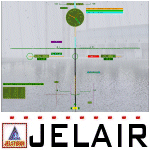 HUD - Full-screen heads-up-display for jets (suitable for all types of jets). It is an XML gauge for FSX only (it will NOT work with older flightsims). The gauge is designed for any screen-resolution, but is only tested at 1280x1024. Wide-screen resolutions have NOT been tested, and might therefore NOT work correctly (especially the attitude-ladder MAY behave incorrectly on wide-screens). The gauge is only tested on Windows XP pro/SP3, using FSX/SP2. Jacob Larsen 5 mb HUD - Full-screen heads-up-display for jets (suitable for all types of jets). It is an XML gauge for FSX only (it will NOT work with older flightsims). The gauge is designed for any screen-resolution, but is only tested at 1280x1024. Wide-screen resolutions have NOT been tested, and might therefore NOT work correctly (especially the attitude-ladder MAY behave incorrectly on wide-screens). The gauge is only tested on Windows XP pro/SP3, using FSX/SP2. Jacob Larsen 5 mb |
| Author: |
O/S: all |
Version: FSX |
| Added: 22.03.10 |
Downloads: 74 |
 (5 mb) (5 mb) |

| Panel--Titanic |
 Panel and flight options for the steamliner Titanic from Mitsuya Hamaguchi (FSXTTNIC.ZIP). Three cranes can be rotated 360 degrees and they can be raised and lowered. Three additional positions at the bridge and seven cameras along the decks allows you to explore the ship: stand at the bow or at the stern, walk along the sun and promenade decks, seeing the huge chimneys, operate the cranes or meet the pretty lady at the great stairways. Two stored flights (one at day and one at a full moon night) brings this famous and tragic ocean liner close to icebergs (requires FNFICEAH.ZIP from Rob Sitter). Configuration and bitmaps by Erwin Welker. 1.5 mb Panel and flight options for the steamliner Titanic from Mitsuya Hamaguchi (FSXTTNIC.ZIP). Three cranes can be rotated 360 degrees and they can be raised and lowered. Three additional positions at the bridge and seven cameras along the decks allows you to explore the ship: stand at the bow or at the stern, walk along the sun and promenade decks, seeing the huge chimneys, operate the cranes or meet the pretty lady at the great stairways. Two stored flights (one at day and one at a full moon night) brings this famous and tragic ocean liner close to icebergs (requires FNFICEAH.ZIP from Rob Sitter). Configuration and bitmaps by Erwin Welker. 1.5 mb |
| Author: |
O/S: all |
Version: FSX |
| Added: 13.03.10 |
Downloads: 21 |
 (1.5 mb) (1.5 mb) |
|  |  |  |  |
 | Advertisement |  |
 | *Latest Site Info Panel* |  |
|
 | Premium Member Login |  |
 |
Not a Premium member yet? Click here to register.
Forgotten your password? Request a new one here.
|  |  |  |  |
 | Advertisement |  |
 | TopSites |  |
 | Member Poll |  |
|